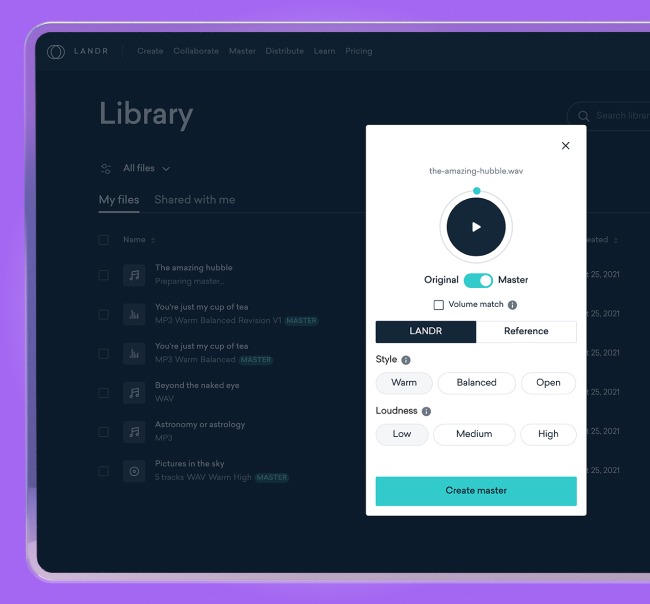DJ Software: The 7 Best DJ Apps to Mix on Your Laptop

DJing is only getting more and more popular. So it’s no surprise that many DJs rely on at-home DJ software to both practice mixing, record performances and format their USB sticks.
The best part is that most basic versions of DJ software on this list come at no charge for their starter kits.
Of course, not all DJ software apps are made equally, each comes with its own set of features and considerations.
So if you’re looking for tools to get your DJ set locked in and ready to go here’s 7 DJ software apps that should be on your list.
Let’s dive in!
What is DJ Software?
DJ software is like the digital command center for all your DJing needs, it’s the virtual turntable setup you need to mix music in a live club or party environment, but with a bunch of extra tools and functions.
Ready to get the party started but still wondering, what exactly goes into a DJ software platform anyway?
No worries. We’re here to break it down for you in the simplest way possible.
Digital turntables and beyond
Old-school DJs had to lug around crates of vinyl records and set up hefty turntables.
With DJ software, you can chuck all that physical stuff. Your laptop or even your iPad can become a full-on DJ setup.
The software lets you mix, scratch, loop, and add effects to music tracks, just like you would with physical equipment.
Ease of use
One of the best things about DJ software is that it often comes with a user-friendly interface.
Sure, there’s a learning curve, but most software has intuitive controls and easy-to-navigate menus. So you can focus on the fun part—mixing killer tracks.
Versatility is key
DJ software is versatile. Whether you’re mixing hip-hop, techno, or throwing in some oldies for good measure, the software adapts.
Many offer pre-configured settings for various genres, so you’re not stuck fiddling with dials when you should be dropping the beat.
Connectivity
Worried about hardware? Don’t be.
Most DJ software can be easily hooked up to your existing DJ gear, like mixers, controllers, and even those old-school turntables if you’re going retro. It’s all about giving you options.
So, if you’re just starting your journey in the world of DJing or you’re an old hand looking for a change, DJ software is where it’s at.
From functionality to convenience, it’s the tool that can elevate your sets and keep the party going all night long.
Let’s explore the best DJ software options on the market today.
1. Pioneer Rekordbox

Rekordbox from Pioneer is definitely the standard for club DJs because it’s the only way to format your USB sticks for use with club-standard Pioneer CDJs.
If you want to DJ at your local nightclub on proper CDJs you can’t just roll up with a folder of .mp3s, you must use Rekordbox to format your USB stick properly.
Fortunately, Rekordbox’s base level is free to use, you can download it to your laptop right now, upload your music and format your USBs.
It also comes with some basic mixing features, so you can test out transitions between your tracks and get your DJ set locked in.
It also comes with some compatibility for Pioneer controllers, so if you own one or are looking to buy a DJ controller, Rekordbox is your go-to if you end up with a Pioneer brand controller.
For more advanced users, its paid version comes with cloud storage and better integrations, but if you’re just getting started local storage should be more than enough for your first few DJ sets.
Pros:
- Free
- Comes with mixing software
- Open up access to CDJ formatted USBs
Cons:
- Not the most robust mixing tools
- Only integrates with Pioneer controllers
- Not oriented to live performances
2. Ableton Live

While Ableton Live is intended for use as a music creation DAW, it absolutely functions well as both a DJ software platform and as a DJ controller with Ableton Push.
That’s because its scene-based editing function makes it easy to mix between tracks and have a clear view of what’s happening in your DJ set.
Ableton Live is especially good if you wish to perform your own music or incorporate live performance into your DJ set since it robustly supports loops, finger drumming, keyboards and more.
Plus you can use all the plugins and effects you want to dial in your sound!
Pros:
- The best for DJing your own music
- Great for live performances
- Included with LANDR Studio
Cons:
- DAW interface makes it more difficult to make changes to your set list
- Built as a DAW first and not fully fleshed out as DJ software
3. Native Instruments Traktor DJ 2

Native Instruments is the competitive option to Pioneer with its Traktor DJ software and companion Traktor DJ controllers.
It comes with a fairly robust software DJ app that works well for practicing at home—it also works for bringing to the club systems, since it’s contained with the laptop and will function with its portable controllers.
The main issue is that Traktor doesn’t really play nice with Pioneer CDJs, which are club standard and the go-to for most DJs.
Generally, DJs who use Traktor at home use it for practice and they’ll format their USBs to use on Pioneer DJ mixers at the club.
So, if you’re looking for a cost-friendly at-home practice setup, Traktor DJ is an excellent, free option.
Pros:
- Very robust DJ software tools with all the trapping of modering digital DJing
- Free version is excellent for practicing
- Integrates perfectly with Traktor DJ controllers.
Cons:
- Not club standard and won’t integrate with Pioneer CDJs
4. Serato DJ Pro

Serato DJ Pro is the best, most well-built DJ software platform right now, that’s why you have to pay for it.
Unfortunately, there is no free version of Serato DJ Pro. But, you get good value for your money because it’s the best DJ app and it integrates perfectly with Pioneer controllers.
That means you can practice DJing on Serato with a Pioneer CDJ controller and anyone can bring their own USB and start DJing their set on your set up.
If you’re looking for a cost-friendly way of hosting a DJ event without renting expensive CDJs, pairing a Pioneer DJ controller with Serato DJ pro is your absolute best bet.
Pros:
- The best DJ software
- Integrates with Pioneer and Serato controllers
Cons:
- Not free
5. LANDR Mastering

LANDR Mastering is not a DJ controller software platform, but it is a huge secret ingredient for many professional DJs, especially ones that like to use unmastered audio ripped from old vinyls.
That’s because vinyl recordings are often mastered much quieter than modern music—and you need a mastering tool to get vinyl ripped tracks up to modern loudness levels without ruining the mix.
Because pro subscriptions to LANDR Mastering offer unlimited, incredibly quick, high-quality .WAV masters, many DJs use the service to make sure their tracks are uniformly loud and will punch through on club speakers.
So if you need to make sure your tracks are loud enough, check out LANDR Mastering—right now you can preview a master any track for free, so give it a try!
Pros:
- Your DJ set will legitimately sound better
- You can rip as much vinyl and master it as you want
Cons:
- It’s not a DJ controller software program
6. Virtual DJ

Here’s another free DJ tool that’s a great starting point for learning how to DJ at home.
Virtual DJ is a well-developed option for practicing your mix, making selections and honing in your set.
It also integrates well with most major DJ controllers, including the smaller more affordable controllers.
If you’re getting started and picked up a mini-controller, Virtual DJ is a good option with great features.
And, once you build up your skills on it, Virtual DJ’s paid version is very competitive with more advanced DJ software platforms.
Pros:
- Free version is easy to learn and use
- Integrates with all major DJ controllers
Cons:
- Not as robust as well integrated with top-tier DJ hardware
- Not club standard
7. Mixxx

Mixxx is another free and open-source DJ software program that makes it super easy to mix on your computer.
Because it’s open source, the free version comes with a surprising number of features and is generally more advanced compared to other free options.
It’s also well integrated with most DJ controllers.
Pros:
- The most advanced free option
- Open source makes creates lost of customization options
- Great for practicing at home
Cons:
- Dated UX compared to newer DJ software
- Not club standard
Wrap it up
So there you have it, folks—your quick guide to DJ software.
We’ve wandered through the digital aisles, checking out the game-changing features that make each platform unique.
From catering to the needs of beginner DJs to satisfying the tech-savvy cravings of experienced mixologists, DJ software brings something to the table for everyone.
And let’s not forget our creative DJs out there. Remixing tracks on the fly is a piece of cake with the right software.
Add your personal touch to existing tracks, and who knows? You might just create the next big hit.
So what are you waiting for? Whether you’re a newbie starting your first gig or a seasoned pro, dive in and explore the world of DJ software. It’s like a playground for your musical creativity.
And hey, if you’ve remixed your tracks or made your own, don’t forget that LANDR’s got your back. Get your tracks sounding like the pros before hitting the decks. Happy mixing!
Gear guides, tips, tutorials, inspiration and more—delivered weekly.
Keep up with the LANDR Blog.
Latest posts