Multitrack Recording: How to Build a Song in Your DAW
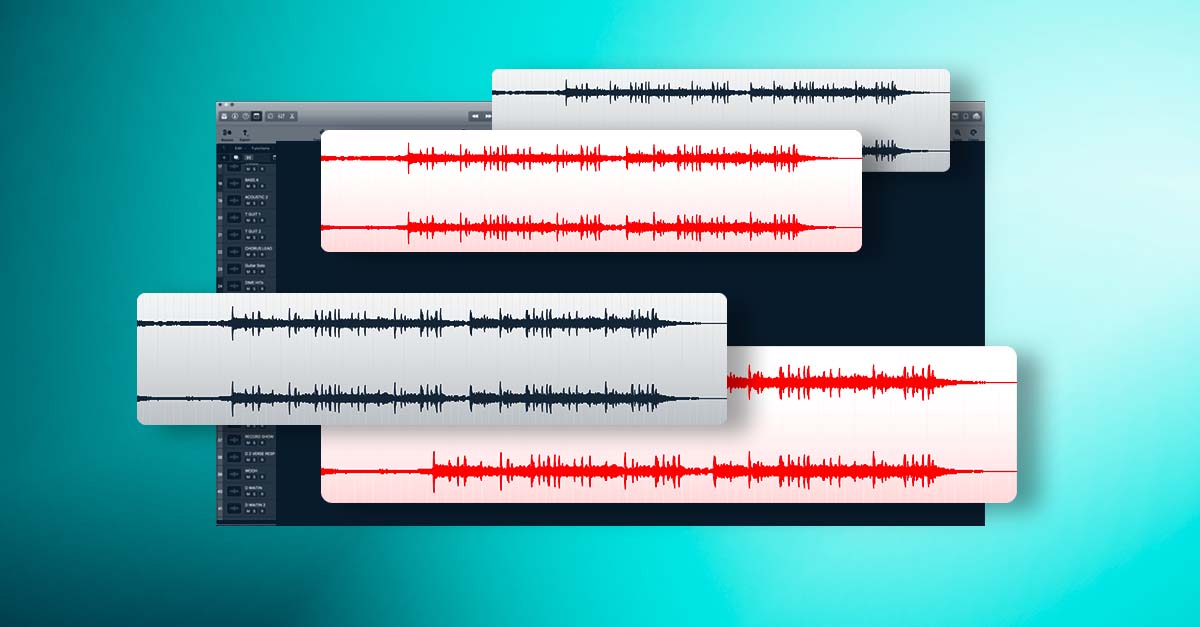
Multitrack recording is a fundamental process in music production.
It’s the term for the method of recording used in the vast majority of professional releases made today.
But if you’re just starting your journey as a producer, it may seem confusing. What does multitracking mean exactly? And why is it the preferred method for so many?
In this article I’ll break down the exact meaning of the word, explain how it works and show why you should use it in your workflow.
Let’s get started.
What is multitrack recording?
Multitrack recording means building up a musical composition by recording each element one at a time in isolation. In a typical multitrack recording process, base elements like the drums or percussion are recorded first, with each new instrument layered on top on a new track. Multitracking requires a tempo reference for each musician to lock in rhythmically across takes. This means that each player records their parts to a metronome or click track to keep it consistent. During multitracking, a performer might create multiple overdubs, either to thicken the sound or add additional parts to add color to the arrangement.
Why is multitracking preferred over live recording?
Multitrack recording means building up a musical composition by recording each element one at a time in isolation.
The simplest way to record is to capture the band’s entire performance in the moment.
This is known as live or live-off-the-floor recording. In genres that rely on improvisation like jazz, this method is preferred since each take will be different.
Live-off-the-floor recording captures the spontaneity of the live experience, but it has some distinct drawbacks.
Tracking a full band’s worth of musicians at the same time is much more difficult and forces the engineer to compromise—especially if they’re working with limited inputs on an audio interface.
Not only that, this method is more difficult for the musicians. A single mistake from one player can ruin an otherwise usable take, so the group has to be much tighter to get good results.
With all that in mind, the content of the performance won’t change much in pop, rock or R&B from take to take.
In these styles, the artists want to get the best possible version of their performance and the engineer wants to capture their sound in the purest way possible.
That makes multi-tracking the best possible solution for song-based music.
Hot tip: Want more recording tutorials and explainers? Join the LANDR Newsletter for the best production tips, right in your inbox.
Never miss a post from the LANDR Blog.
Get the newsletter weekly.
This way the artist can take multiple attempts at a challenging part or focus on repeating a certain section until they get the best results.
The engineer can also create controlled conditions to record each element in the best way possible.
A common example is the use of a vocal booth to make sure the sound of the vocalist’s voice is free from any distractions or imperfections.
Live-off-the-floor recording captures the spontaneity of the live experience, but it has some distinct drawbacks.
Multitracking workflow
With the basics out of the way, here’s an example of how a multitracking workflow normally goes in music production.
1. Choose a tempo
The first step in any multitrack recording project is to choose the song’s tempo.
You won’t be able to easily change this after it’s set so make sure you’ve experimented enough to settle on the best possible BPM for the song.
Set this as your DAW session’s BPM value and enable the metronome or create a click track to hear the tempo reference.
2. Create a scratch track
A tempo alone is not always enough to give the performers a guide for recording their parts.
It’s often easier to create a scratch track as a general overview of the song structure or feel of the track.
Scratch tracks are usually harmonic instruments like guitar or keyboard, but it’s also common to record a scratch vocal so the players can use the lyrics as a cue.
Scratch tracks are typically made with the intention of re-recording later with a more complete setup or higher performance standard.
They’re meant to be created quickly so the other musicians can focus on getting their parts down without worrying about the arrangement.
3. Record your bed tracks
With the tempo and scratch tracks in hand, you can start recording your basic parts.
The rhythm section is generally recorded first to give the song its foundation. That typically means the drums and bass, or other rhythmic elements like beats or loops.
Multitracking is especially important for drums since a fully mic’d drum kit can take anywhere from 8-12 twelve channels to record correctly
4. Add your core parts
With the bed tracks laid down, you can start recording the rest of the sounds in the arrangement.
Here is where you’ll add the harmonic elements like guitar and keyboards as well as lead elements like vocals.
Overdubbing gives the players much more freedom to experiment than during a live performance. It’s one of the main strengths of multi tracking!
With the bed tracks in place, you’ll be able to attack these however you want—focusing on individual parts one at a time, or going section by section.
5. Overdubs
With all the main parts in place, the musicians can add any overdubs or additional parts they’d like to include in the arrangement.
These could be anything from double tracks of the original parts to solos, harmonies or new material.
Overdubbing gives the players much more freedom to experiment than during a live performance. It’s one of the main strengths of multi tracking!
6. Edit each element
Multitracking means building up a song by adding elements—but once you’ve added all your material, you might need to edit it for the best results.
This generally means making small adjustments to the performances so they fit better in the mix. But it can also refer to subtracting extra parts that don’t make the cut for the final song.
Check out our guide to audio editing for tips on how do it best.
Multitrack multiverse
Multitrack recording seems like a basic part of music production, but it’s really a whole way of approaching how to make music.
No matter what genre of music you create, you’ll likely find a few of these concepts in your workflow.
That you have the basics down, get back to your DAW and keep multitracking your masterpiece.
Gear guides, tips, tutorials, inspiration and more—delivered weekly.
Keep up with the LANDR Blog.
Latest posts

